The Barracuda Application Server's WebDAV server plugin is a secure and convenient way to share files with users on a variety of different devices, including PCs, iPhones, Android devices, and Linux systems. By using WebDAV, a set of extensions to the HTTP(S) protocol that allows a web server to function as a standard network drive, the file server can be accessed by any device with a native WebDAV client without the need for additional software installations. To use the file server, users simply need to map or mount a drive from their operating system to the WebDAV server, making it easy to access and share files from any device. Whether you are working on a small-scale project or a large-scale enterprise deployment, the Barracuda Application Server's WebDAV server plugin can help you build reliable and scalable solutions that meet the needs of your organization.
If you are familiar with sharing files within your organization using SMB/CIFS on a local intranet, you may be aware that this method is only suitable for closed networks and is not secure when used over the internet. WebDAV is a different protocol that uses HTTP (or HTTPS, for secure and encrypted communication) to transport files and is designed specifically to be secure for use over the internet. This makes it a great choice for organizations that need to share files securely over the web, whether within the company or with external partners. One of the key benefits of using WebDAV is that it can bypass company firewalls and proxies since the communication protocol is HTTP, the same protocol used by web browsers. This means you can securely access your files from anywhere if you have an internet connection and a device with a native WebDAV client.
WebDAV is a more user-friendly protocol than FTP, as it allows you to access your remote file server just like a standard drive on your computer without additional software. This makes it much easier to use than a traditional FTP server, which requires special software to access and transfer files. Additionally, WebDAV is a more modern protocol than FTP and is often seen as its successor. If you are looking for a simple and easy-to-use solution for sharing and transferring files over the internet, the WebDAV server is a great option to consider.
How to Connect to WebDAVThe one-minute video to the right shows how to connect a Windows and Mac computer to the FuguHub server, which includes our WebDAV plugin. Follow the instructions in the video and use the WebDAV test server URL below. Online Linux WebDAV Server Demohttps://tutorial.realtimelogic.com/fs/tmp/.You may connect a WebDAV client to the above URL. |
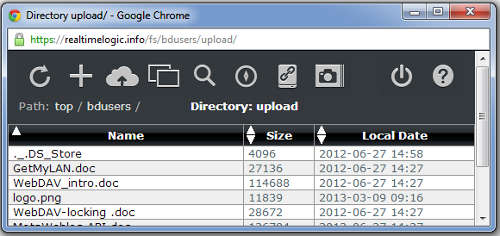
The WebDAV server can be used "as is" or combined with our Web File Manager. The two products, when combined, are referred to as the Web File Server in our documentation.

Supports HTTP Digest, HTTP Basic, and OpenID Connect Authentication.
The WebDAV server is integral to the Barracuda App Server (BAS). You can compile the BAS C library into various setups -- monolithic firmware or as a standalone runtime on platforms like Linux and Windows.
If you're interested in skipping the BAS C code compilation phase and diving right into using the WebDAV server, consider these ready-to-run solutions:
Do you want to learn how to create the world's smallest WebDAV server?
Using a WiFi-enabled $8 microcontroller equipped with a 128GB micro SD card, we show you how to bring this vision to life. After an easy firmware flash and SD card insertion, you're on your way to enabling your own tiny WiFi-enabled WebDAV server. The tutorial also explains how to fortify the server with authentication. See the tutorial The World's Smallest WebDAV Server for details.